Everyone uses cloud storage these days, but I still find local storage useful, especially for large files like photos, videos, music and such. For local storage, I use network attached storage (NAS): a black box with redundant hard drives that is connected to my network. Anyone on the network can access the storage (assuming they have the appropriate permissions).
The NAS box should have at least 2 drives configured as RAID1 or 3 or more drives configured as RAID5 so that there is redundancy: if a hard drive fails (and it will), the information is mirrored on the other drive(s); this allows you to replace the failed drive with no loss of data. The NAS is always online making it a convenient place to backup the drives of desktops/laptops.
Note: it’s important to use hard drives designed for NAS storage (always on) such as the Western Digital Red NAS series or Seagate Exos series.
Although you can make any Linux computer a NAS, I’ve found dedicated NAS boxes to be very useful; they typically use little power, take little space, are quiet, and are meant to operate continuously for years. I’ve had quite a few NAS boxes made by D-Link starting with their DNS-321 and have now moved to a QNAP NAS.
QNAP TS-464
As of November 2024, I moved to using a QNAP TS-464-8G (see: datasheet). There was nothing wrong with the old DNS-320L which is still an amazing NAS, but I wanted something faster. The TS-464 is 10 years newer and is simply better in every dimension:

- Celeron N5095 quad-core up to 2.9GHz
- 8GB DDR4 RAM (expandable to 16-64GB)
- Dual 2.5GbE Ethernet (can support 10GbE via expansion card)
- Dual USB 3.2 Gen 2 (10Gbps)
- 4x HDD bays
- 2x NVMe slots
- Advanced software including automatic snapshots
- NASCompares Reviews: 2022, 2024
- Should reach 280MB/s+ using a single 2.5GbE port
(with a 2.5GbE switch)
I’ve outfitted the NAS with:
- 16GB of DDR4 RAM (it came with 8GB and I added a spare 8GB SO-DIMM)
- 3x Seagate Exos X16 ST14000NM005G 14TB hard disk drives
(configured as RAID5 yielding roughly 25TB of net storage) - A spare Samsung Evo 970 Plus 1TB NVMe drive
- Poor support for SFTP. although QNAP runs a custom linux variant, it is somewhat locked down and is missing some surprising things. For example, I use proxmox VMs for most of my server functions (and even some virtual workstations). Proxmox is awesome. Among other things, it makes it easy to make backups of any VM that you can easily restore, even to another machine (backups live in /var/lib/vz/dump). With my old NAS, I would create the VM backup(s) and have the NAS (which is in my secure network) sftp to the proxmox VM (which might be outside my secure network if it runs servers exposed to the internet) and download the backup file(s). Bizarrely, the QNAP NAS doesn’t come with an sftp client; instead they want you to use a package called QuFTP which only supports FTPS (which is less secure than sftp). It supports an sftp daemon (you can sftp into the NAS) – you’ll need to enable ssh access via the GUI and your user account in /etc/ssh/sshd_config (add it to the AllowUsers line). However, I don’t want the insecure machine to have ssh access to the secure machine and the sftp access seems problematic (it often drops the connection mid-transfer).
Drives
For the first time ever, I bought used (factory re-certified Seagate Exos) drives because they were considerably less expensive and RAID5 should provide protection against any one drive failing. They are warrantied for 5 years by the vendor and I plan to rotate them out for use as permanent backup drives before their end of warrany. I bought the drives from goharddrive.com for $130 each (total: $390 including tax, shipping, and 5 year warranty). The drives arrived well packed; I ran the full SMART test (which took 12+ hours) and they checked out OK; their date of manufacture was mid 2021 (about 3 years old). We’ll see.
The NAS (without drives) cost $469+tax from amazon on black Friday. The NVMe drive and extra 8GB were spare hardware I already had. The HDDs cost $390 so, in total, I spent $859 for this 25TB of RAID 5 storage. If the drives hold up well, I’ll order a few more for use as a cold spare and for backups.
DNS-320L
In 2024, I retired my beloved DNS-320L which was released in 2012 but is still perfectly usable (thanks to Alt-F firmware…see below). I’d installed two WD Red 4TB drives and still have loads of storage left over. It’s getting a little long-in-the-tooth, and the performance is a bit lacking (36MB/s read vs. theoretical 100MB/s maximum on GbE) but for most of my purposes it was still fine.

- Marvell 88F6702 @ 1GHz, 256MB RAM, 128MB flash, Ext4, GbE, USB 2.0, RAID1
- Read: 36MB/s, Write: 26MB/s
- Review: SmallNetBuilder
- Fan Replacement.
Alt-F Firmware
The DNS-320L is ancient and the software that it comes with is hopelessly out of date for a range of reasons. Fortunately, you can replace the stock firmware with the open-source Linux-based Alt-F firmware. This completely replaces the D-Link firmware and provides the core functionality you need (web interface, modern SAMBA file shares, etc.). The project is available from Sourceforge and offers good performance on a variety of older DLink NAS platforms (see performance comparison)
SFTP throughput
When copying files to the NAS via SFTP from my server nodes, I only get about 8MB/s throughput:
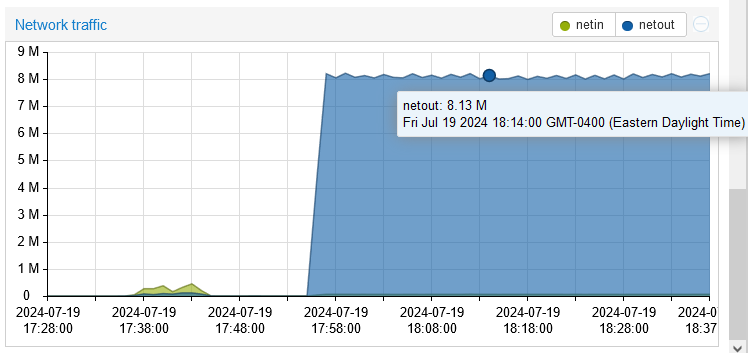
This is odd because when using SMB to transfer files from the NAS, I get a sustained 36-40 MB/s, so it appears to be a problem with the SFTP implementation.
Other NAS Resources
- https://www.pcmag.com/picks/the-best-nas-network-attached-storage-devices
- https://nascompares.com/
- https://www.smallnetbuilder.com/tools/finders/nas/view/
