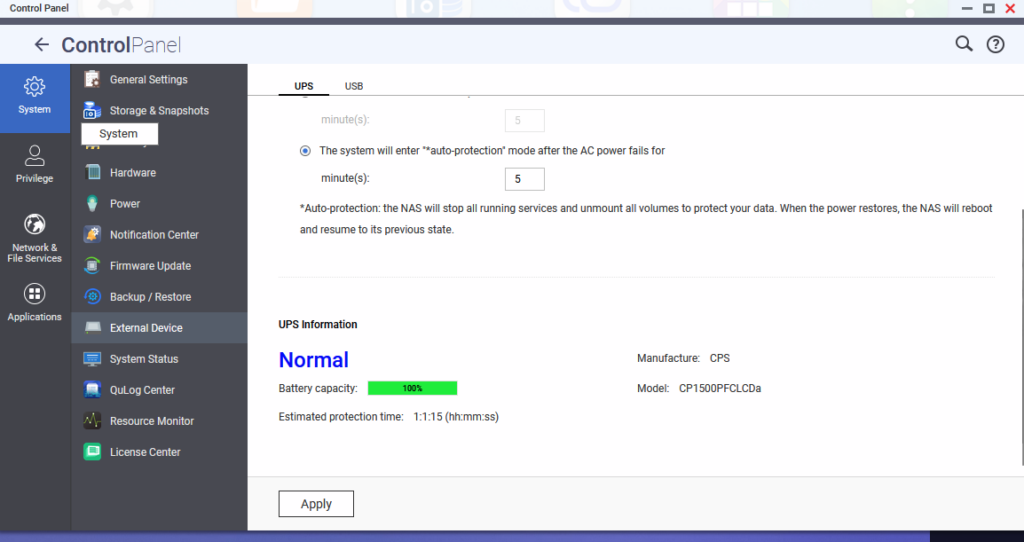I replaced my ancient (but working) DLink NAS with a much newer and faster QNAP NAS (Model TS-464-8G). The QNAP hardware is nice: a compact package supports 4 SATA drives in a variety of RAID configurations, 2x NVMe drives, 2x 2.5GbE ports with option to add a 10GbE card, has a slick web-based user interface, and consumes relatively little power. It runs a custom linux on an a Celeron N5095.
I don’t like the custom linux.
UPS Support
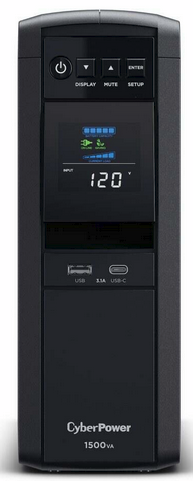
Naturally, I want my data storage to be protected by a UPS and to automatically and safely shut down before the UPS battery is exhausted if there is an extended power outage. I use a CyberPower CP1500PFCLCD UPS (which I am very happy with so far) to protect several NUC servers, an L2 switch, and the NAS. The UPS is connected to one of the NUC proxmox servers via USB. I run NUT on that server, including the nut-server that allows other machines (such as the NAS) to access the UPS over the network as nut-clients. The problem is that QNAP makes this more difficult than it has to be. They support nut (which is nice), but they seem to have done so mainly to allow one QNAP NAS to access another QNAP NAS connected to the UPS.
This is what I had to do to get the QNAP NAS to run as a generic nut client:
- Control Panel -> External Device -> UPS Tab
- Select Network UPS Slave
- Enter the IP address of your nut server
- Apply changes
- Reset the NAS to start the upsutil (nut-client daemon) running
How did the NAS get the NUT UPS name, user name, and password used on the nut-server? It didn’t; the NUT support from QNAP hard-coded them as ‘qnapups’, ‘admin’, ‘123456’. And folks wonder why QNAP has had security issues.
You can change the user name and password by enabling the admin user, logging into the NAS via ssh as the admin user, and editing /etc/config/ups/upsmon.conf (make a .orig copy first). Find the line that reads:
MONITOR qnapups@myNutServerIp 1 admin 123456 slave
and replace ‘admin’ and ‘123456’ with the user name and password you have assigned for slave devices on your nut server in /etc/nut/upsd.users
Unfortunately, QNAP doesn’t let you change the UPS name; it *must* be qnapups
Fortunately, NUT provides a workaround for this that doesn’t require changing all the other nut clients. On your nut server, edit your /etc/nut/ups.conf file and add a new dummy UPS named qnapups that points back to your real UPS. For example, my ups.conf ends with:
[cp1500]
driver = usbhid-ups
port = auto
desc = "CyberPower CP1500PFCLCDa"
vendorid = 0704
productid = 0601
[qnapups]
driver = dummy-ups
port = cp1500@myNutServerIpAddress
desc = "Proxy UPS for QNAP NAS"Restart the nut-server (sudo service nut-server restart) and voila your QNAP can then see the UPS: